Web Interface¶
Requirements¶
- Created an Arena application deployment.
Upload Your Code¶
At the bottom left side of the Application dashboard select Server Code to access the integrated web IDE and Uploader.
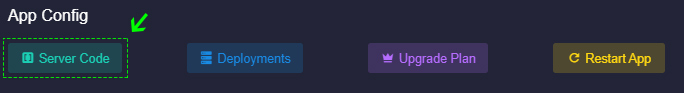
From this screen you can CREATE, DELETE, UPLOAD and DEPLOY code to your deployments game server fleet. Select Upload to open up the dialog, from here you can choose to upload a single file or upload a folder.
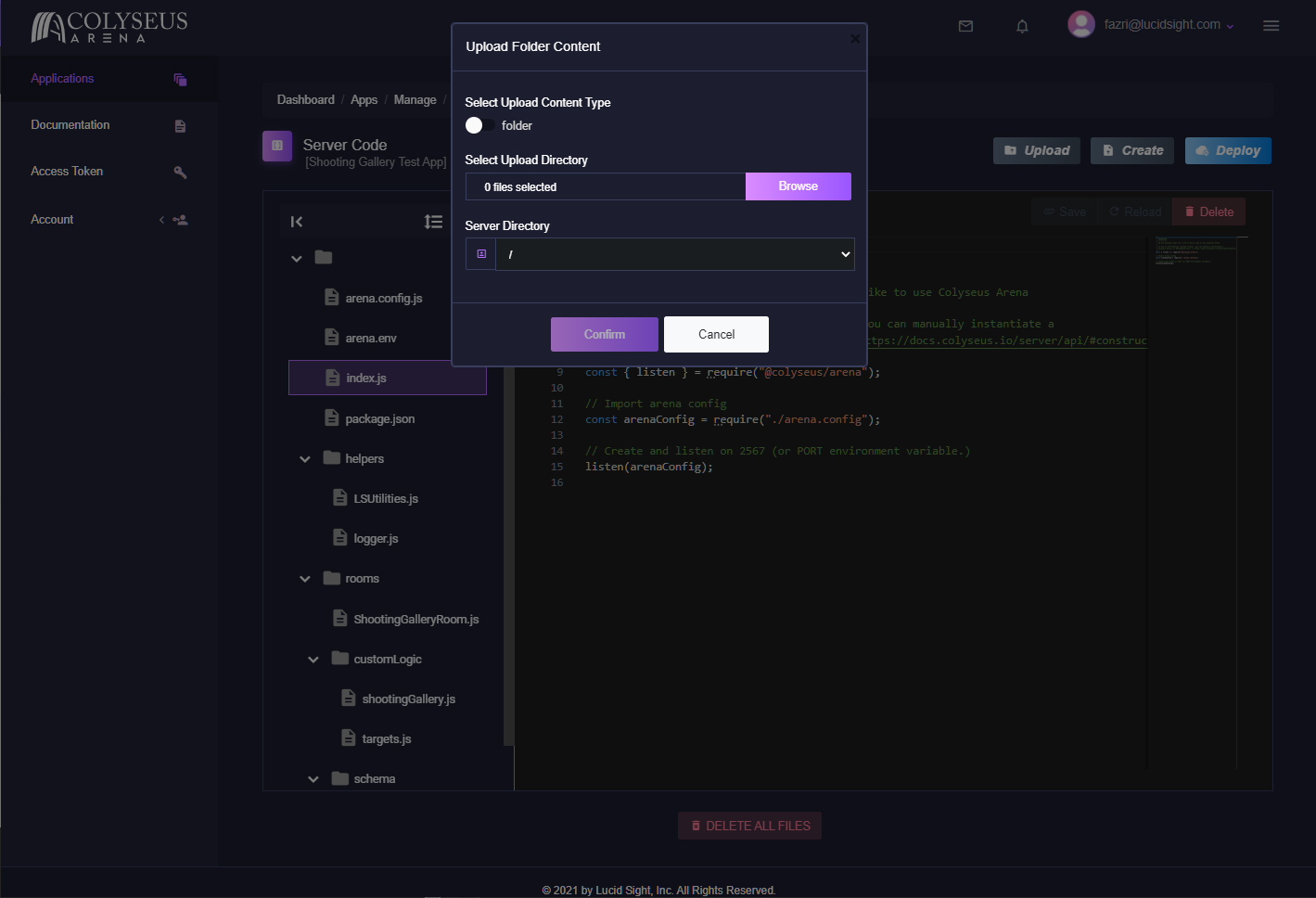
Note
- Arena Applications ONLY SUPPORTS compiled Javascript code, if you are using TypeScript be sure to BUILD your code first and upload the content of the build folder.
- If you used the NPM template to create your Colyseus server the
npm run buildcommand will compile and copy all required files into your output folder. - Build Output folder for TypeScript:
lib/ JavaScript:upload
Server Code Overview¶
After completing your upload you should see the following files and folder structure if you used the npm run build template.
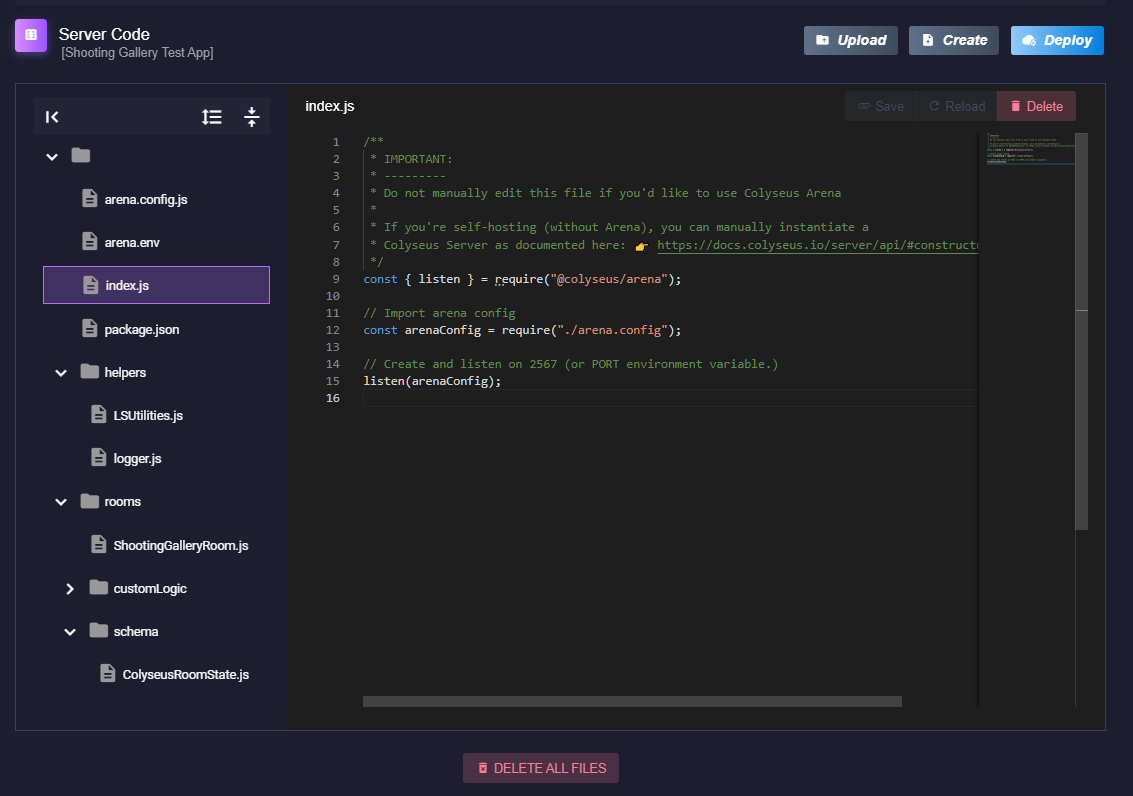
- arena.config.js: This file is where you should add your room declarations, express add-ons and any other functions you need called before server launch. Consider this as your index.js when deploying your application to Arena Cloud.
File arena.config.js Example:
const Arena = require("@colyseus/arena").default;
const { monitor } = require("@colyseus/monitor");
/**
* Import your Room files
*/
const { ShootingGalleryRoom } = require("./rooms/ShootingGalleryRoom");
module.exports = Arena({
getId: () => "Your Colyseus App",
initializeGameServer: (gameServer) => {
/**
* Define your room handlers:
*/
gameServer.define('ShootingGalleryRoom', ShootingGalleryRoom);
},
initializeExpress: (app) => {
/**
* Bind your custom express routes here:
*/
app.get("/", (req, res) => {
res.send("It's time to kick ass and chew bubblegum!");
});
/**
* Bind @colyseus/monitor
* It is recommended to protect this route with a password.
* Read more: https://docs.colyseus.io/tools/monitor/
*/
app.use("/colyseus", monitor());
},
beforeListen: () => {
/**
* Before before gameServer.listen() is called.
*/
}
});
- arena.env: In this file you will define any custom environment variables that your application requires. This would be a good file to use to store keys that separate development and production environments.
File arena.env Example:
NODE_ENV=production
ABC_GAME_MODE=dev
-
index.js This file is NOT used when hosted on Arena Cloud. This file facilitates local development hosting or self-hosting. When using Arena Cloud, your arena.config.js is initialized by a modified version of Colyseus Open-Source designed for enterprise grade scalability and stability.
-
package.json The build command on the NPM template copies your existing package.json into the distribution folder. This file is used to install user defined modules at the launch of the game server.
-
.npmrc (optional): See Using a Private NPM Repository